Inspired by Powermonger (Amiga) - Part 2
- educkie
- Oct 17, 2022
- 3 min read
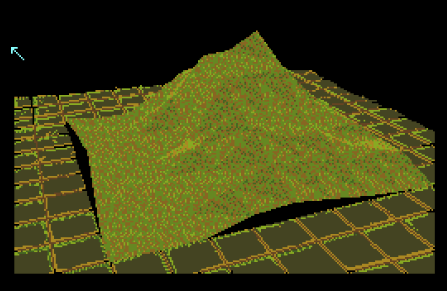
now that I've discussed the gist of my approach, it's time to show the full code.
CView.h is a header that contains my workhorse class. A custom 'View' class
#include <proto/exec.h>
#include <proto/dos.h>
#include "CView.h"
struct ExecBase*SysBase;
struct DosLibrary*DOSBase;
struct GfxBase*GfxBase;
//points
Point points[9][9] =
{
{Point{96,107}, Point{115,105}, Point{133,102}, Point{150,100}, Point{167,98}, Point{182,96}, Point{198,94}, Point{213,92}, Point{225,90}},
{Point{98,113}, Point{118,110}, Point{137,108}, Point{154,106}, Point{172,103}, Point{188,101}, Point{204,99}, Point{220,97}, Point{232,95}},
{Point{100,121}, Point{121,117}, Point{141,114}, Point{160,112}, Point{179,109}, Point{194,106}, Point{211,104}, Point{227,101}, Point{239,99}},
{Point{103,129}, Point{125,125}, Point{146,122}, Point{165,119}, Point{184,116}, Point{202,113}, Point{219,110}, Point{236,107}, Point{249,105}},
{Point{106,139}, Point{129,134}, Point{151,130}, Point{172,127}, Point{192,123}, Point{210,120}, Point{229,117}, Point{246,114}, Point{260,111}},
{Point{109,148}, Point{134,143}, Point{157,139}, Point{178,135}, Point{200,131}, Point{220,128}, Point{238,125}, Point{257,121}, Point{272,119}},
{Point{112,160}, Point{139,155}, Point{164,150}, Point{186,145}, Point{210,141}, Point{230,137}, Point{250,133}, Point{269,130}, Point{285,127}},
{Point{117,174}, Point{146,168}, Point{172,162}, Point{196,157}, Point{221,152}, Point{242,148}, Point{264,143}, Point{283,139}, Point{299,136}},
{Point{122,191}, Point{153,184}, Point{181,177}, Point{208,171}, Point{234,165}, Point{256,160}, Point{279,154}, Point{300,150}, Point{317,146}}
};
//height map
WORD height[9][9] =
{
{2,0,0,10,22,10,10,10,10},
{5,0,0,10,22,30,10,10,11},
{10,0,0,20,42,42,42,20,10},
{14,0,0,10,42,42,42,20,11},
{18,0,0,10,42,42,42,20,10},
{24,0,0,15,32,20,20,10,11},
{16,0,0,10,30,20,20,10,10},
{0,0,0,10,20,17,13,12,11},
{0,0,0,8,10,7,3,2,1}
};
Load the colours. Below is the colour palette

UWORD Colours[16] =
{
0x000,0x682,0x462,0x8a2,
0x442,0xa82,0x862,0x642,
0xcc8,0xaa8,0x886,0x664,
0xa40,0x468,0x046,0x0
};
I created an array of Polygons that we can iterate over when it comes time to draw them
my map only contains 8 x 8 squares. each square contains 2 triangles so I have 8 by (8*2) polygons
Polygon *polys[8*16];
the following is just used to capture input from user which will close the application.
Only using left mouse for this
inline short MouseLeft(){return !((*(volatile UBYTE*)0xbfe001)&0x40);}
inline short MouseRight(){return !((*(volatile UWORD*)0xdff016)&(1<<10));}
The bread and butter of the demo begins here
int main() {
SysBase = *((struct ExecBase**)4UL);
GfxBase = (struct GfxBase*)OpenLibrary((CONST_STRPTR)"graphics.library",0);
if (!GfxBase)
Exit(0);
DOSBase = (struct DosLibrary*)OpenLibrary((CONST_STRPTR)"dos.library", 0);
if (!DOSBase)
{
CloseLibrary((structLibrary *)GfxBase);
Exit(0);
}
Now that I have all the points on the screen where the polygons should be drawn, and all the heightmap data, it's time to populate the array of polygons with the height data.
int p = 0;
for(inty = 0; y < 8; y++)
{
for(intx = 0; x < 8; x++)
{
Pointp1 = points[y][x]; p1.y -= height[y][x];
Pointp2 = points[y + 1][x]; p2.y -= height[y + 1][x];
Pointp3 = points[y +1 ][x + 1]; p3.y -= height[y + 1][x + 1];
polys[p++] = new Polygon(p1, p2, p3);
p1= points[y][x]; p1.y -= height[y][x];
p2= points[y][x + 1]; p2.y -= height[y][x + 1];
p3= points[y + 1][x + 1]; p3.y -= height[y + 1][x + 1];
polys[p++] = new Polygon(p1, p2, p3);
}
}
The CView class contains the ViewPorts.
For this demo I've only included just one ViewPort. But there can be many.
Each ViewPort can have it's own set of colours, resolutions and drawing modes. I have created a custom ViewPort class - CViewPort- that is derived from the graphics.library ViewPort struct.
All the important drawing structures are contained within. ie. BitMaps, RasInfos and RastPorts. All these structures have been customised, to make a foundation where it's easy to create new graphics applications. All allocated memory is managed by each class
The CView class takes 4 parameters depth (how many bitplanes - determines the amount of colours) width (of screen) height (of screen) modes (whether it's Hi Resolution, Interlaces, has sprites, Dual Playfield etc)
//create workhorse View
CView view = CView(4, 320, 256, 0);
// set colour palette of Viewport
LoadRGB4(view.ViewPort(), Colours, 16);
//clear screen
view.ViewPort()->Clear(0);
//set wireframes
view.ViewPort()->SetWireFrame(2);
//set main draw colour
view.ViewPort()->SetForeColour(1);
Since we've already loaded the View to the screen, we will be able to see each polygon drawn to the screen in real time. You'll note that it is relatively slow to draw, compared to Powermonger - which seems to run quite smoothly each frame.
//iterate over each polygon and draw to RastPort.
for(auto& poly : polys) { view.ViewPort()->DrawFilledPolygon(poly); }
//keep running until left mouse button is pressed
while(!MouseLeft())
{
}
//free poly memory for(auto& poly : polys) { delete poly; }
//close open libraries
CloseLibrary((structLibrary*)DOSBase);
CloseLibrary((structLibrary*)GfxBase);
}

So, you can see it's pretty basic. You can find the full code to this part in my github below.
Next up - texturing the polygons.



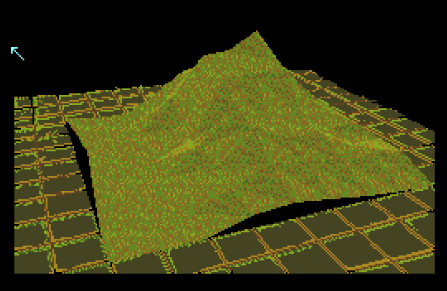
Comments